OIPA Error Catalog
OIPA displays an appropriate error messages with fix tips to the business users to understand and fix the errors that may occur while running the application. The stack traces are displayed and can be accessed only by specific user roles that have security (such as configurors/technical team) so that they can debug and fix the errors.
The error messages convey the users how to correct the situation so that they can fix and continue with their task. OIPA displays appropriate error messages with fix tips in the scenarios such as,
- when there is some incorrect data or formats entered in a field.
- when a page save error occurs.
- when an action performed triggers a validation.
When an exception occurs, system provides the exact business rule name or the activity that triggered the error, to the user. The error message contains the actual transaction name with the level of information related to field values, action or an event information.
For example, in a policy, under coverage section, If SegmentName is null for respective SegmentNameGUID, then an error message is displayed to the user with the following details:
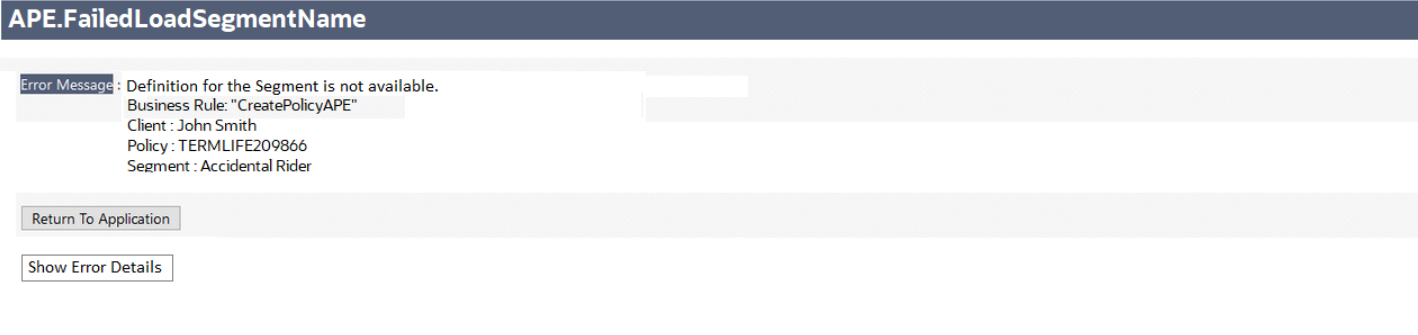
A user can click Show Error Details to view the "Error Cause and Fix Tip" details as shown below. And to go back to the application, can click Return To Application.
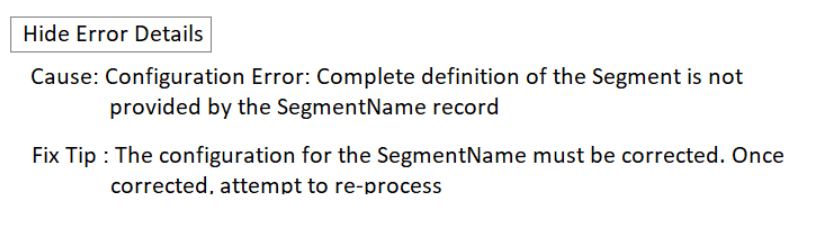
Every error message is associated with an Error Number (code) and Error Type with a scenario that may cause an error to occur. In OIPA application, when an error occurs, the error messages are displayed with an Error Details toggle button. When a user clicks Error Details, the button changes to Hide Error Details, and the details associated to the error that includes the "Error Cause and Fix Tip" are displayed to the user. These details are toggled within the current page/screen itself while allowing the user to view the error details in a pre-defined format. The following columns are added to the AsErrorCatalog table to define the error messages.
- Error Number
- Error Type
- System Indicator
- Error Message
- Error Cause
- Error Fix Tip (Action)
The "System Indicator" column stores "Y/N" values to differentiate between the system and custom error messages, where the value "Y" indicates a system error message and "N" indicates a custom error message. The Error Number, Error Message, Error Cause and Error Fix Tip are translatable to other languages through AsTransalation.
For the list of user friendly messages refer to the following error catalogs:
